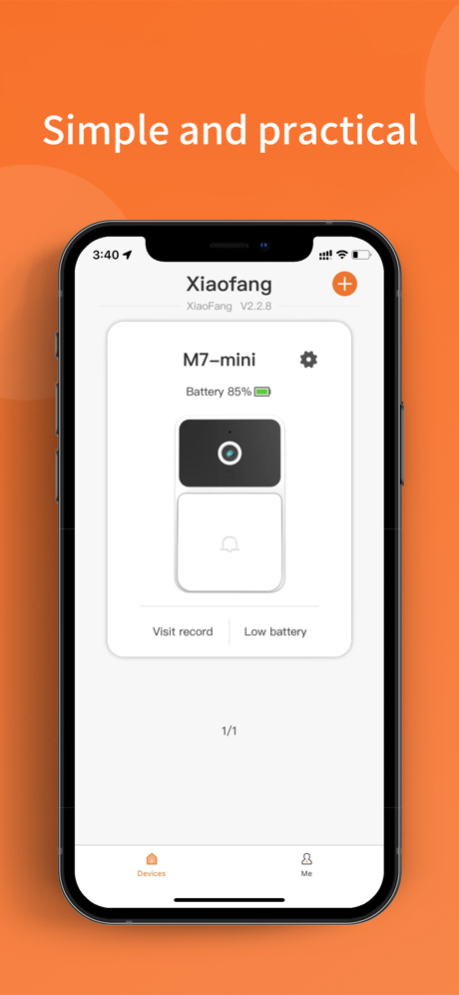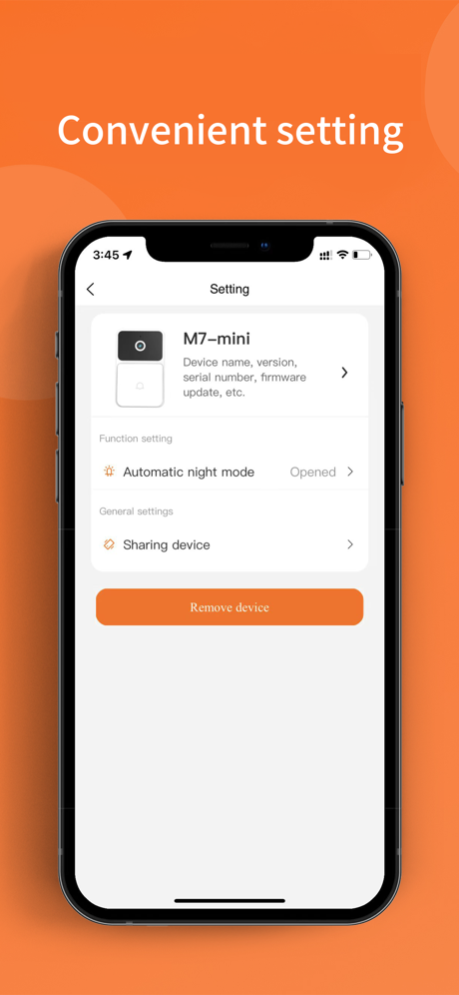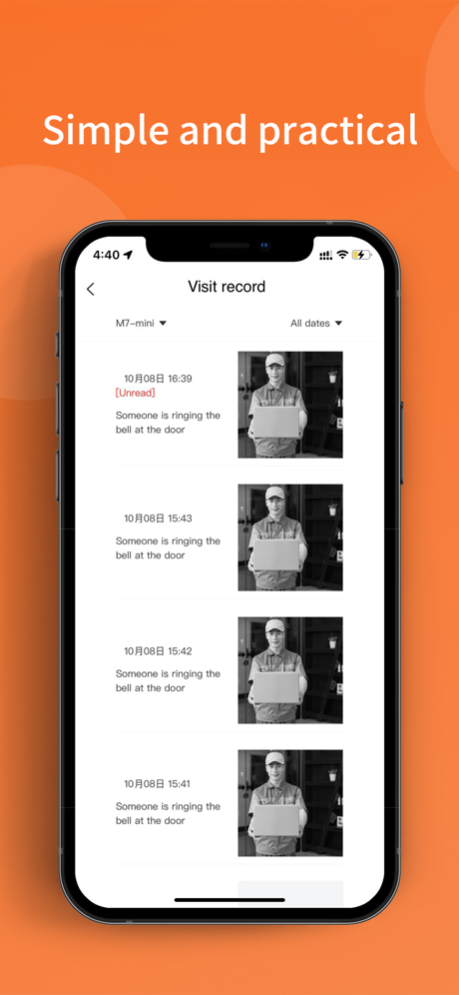XiaoFang 2.3.1
Continue to app
Free Version
Publisher Description
"Xiaofang Smart Doorbell" APP, you can observe the state in front of the door every moment. When the guest presses the doorbell, it will be pushed to the mobile phone, and then you can make a visual call; at the same time, the record of the ringing will be saved in the cloud. You can view the visit records in the APP, and don't miss any visits.
1. One-key call: When the guest presses the doorbell when visiting, the mobile phone can receive the push message to make a visual call with him.
2. Motion detection: When PIR is turned on, when someone passes through the sensing area, an image will be automatically formed and sent to the mobile phone, and the user can view the record by himself.
3. Cloud storage: The call record and motion detection trigger record are automatically synchronized to the cloud without missing any details.
4. One-click sharing: You can share the viewing authority of the device with your family in the APP, and enjoy the fun of smart life together.
[Description of Automatic Subscription Service for Xiaofang Smart Doorbell Cloud Storage]
Subscription service: cyclical storage for 7 days, continuous monthly subscription cloud storage package; cyclic storage for 30 days, continuous monthly subscription cloud storage package-Subscription period: one month
Subscription price: cyclical storage for 7 days continuous monthly subscription is 10 yuan/month, circular storage for 30 days continuous monthly subscription is 24 yuan/month
Payment: After the user confirms the purchase and pays, it will be credited to the iTunes account
Renewal: AppleID account will be deducted within 24 hours before expiration. After the deduction is successful, the subscription period will be extended by one subscription period.
Nov 16, 2021
Version 2.3.1
Updated bug
About XiaoFang
XiaoFang is a free app for iOS published in the Food & Drink list of apps, part of Home & Hobby.
The company that develops XiaoFang is 广州鸿顶电子信息科技有限公司. The latest version released by its developer is 2.3.1.
To install XiaoFang on your iOS device, just click the green Continue To App button above to start the installation process. The app is listed on our website since 2021-11-16 and was downloaded 1 times. We have already checked if the download link is safe, however for your own protection we recommend that you scan the downloaded app with your antivirus. Your antivirus may detect the XiaoFang as malware if the download link is broken.
How to install XiaoFang on your iOS device:
- Click on the Continue To App button on our website. This will redirect you to the App Store.
- Once the XiaoFang is shown in the iTunes listing of your iOS device, you can start its download and installation. Tap on the GET button to the right of the app to start downloading it.
- If you are not logged-in the iOS appstore app, you'll be prompted for your your Apple ID and/or password.
- After XiaoFang is downloaded, you'll see an INSTALL button to the right. Tap on it to start the actual installation of the iOS app.
- Once installation is finished you can tap on the OPEN button to start it. Its icon will also be added to your device home screen.